Using Mailchimp, Newsletter Glue, WooFunnels and Autonami.
Learn the various email marketing options for WordPress websites. Learn three ways to set up outgoing email to an email list, by using Mailchimp, an external service, Newsletter Glue plugin for saving time with sending to an email list, and Sending through your WordPress website and a transactional email provider like Amazon SES (Simple Email Service).
WooFunnels and Autonami plugins connect WordPress to Amazon SES and can segment and send automated and group emails from your website.
Protect your IP Address and domain by setting up WordPress marketing email properly.

Resources mentioned in this video:
- WooFunnels/Autonami – https://leveragewp.com/get/woofunnels/
- Newsletter Glue – https://newsletterglue.com/
- Mailchimp – https://leveragewp.com/get/mailchimp/
Hosting Resources mentioned in the video series:
- SiteGround hosting – https://leveragewp.com/get/siteground/
- Create.com 1 free year – https://leveragewp.com/get/create/
- Flywheel managed hosting – https://leveragewp.com/get/flywheel/
- GridPane self-managed VPS hosting – https://leveragewp.com/get/gridpane/
I was not paid to make this video, and I only recommend products I’ve used myself and love. Any link posted here are likely referral links, whereby you don’t pay extra, but I may get a small commission. (You might even get a discount.) Thanks! –Gregg
Transcription:
Marketing email, sometimes called bulk email is sending copies of the same exact email to a number of recipients on your email list. In this video, I’ll talk about the different methods of setting this up with WordPress and what to watch out for.
Let’s get to it. Let’s review real quick marketing email. It’s designed to be sent out from a single place and go to a group of people like you see, down below here. Now it’s also called bulk email. Because basically, the idea is you’re sending a single copy of an email to multiple people the same exact email and you’re doing that all at the same time. So it’s kind of like bulk sending of email.
And so similar to transactional email, it is also outgoing. Only. That means that you know, there’s no email hosting necessary. Now over here, I use the blue color, because these folks over here are needing to host the email that they receive, right, they’re going to receive an email. Now this is a copy of the exact same email going out to every single person chosen from the list, whether it’s a subset of the list or the whole list itself. But these people need hosting. But since it’s outgoing only, there’s no hosting necessary for hosting that email, you’re just sending it out from your website. However, there’s a potential hiccup involved in sending, you know, bulk email, hundreds or 1000s, or 10s of 1000s of emails at the same time, through your website host. So that’s why it’s different than transactional email marketing email is, you know, sending hundreds or 1000s or 10s of 1000s, or hundreds of 1000s of copies of the same email all at the same time.
So there’s a layer of technology that you’ll want to have in the middle there so that you don’t risk your IP address or your domain name. Similar to what we talked about in the other videos in this series, like transactional email, you want to protect your website’s IP address, and its domain name and make sure that’s verified and authenticated for sending email. Especially when you send bulk or marketing email, the risk is that your domain or your IP address might get labeled as a spammer. And then you might get put on blacklists. And that can have negative effects for both your emailing systems and for your website.
So looking at the diagram, here, I’ve got a few extra pieces before the email gets over to the recipients over here. The first thing is that we need a website with an opt in form. And so this is, you know, made on WordPress. And what it has is an opt in form. That form is something that allows the user to enter their email address, and then click the submit button. And this arrow represents their email address being placed on an email list. And so if there’s any hosting involved in marketing emails, it’s, it’s hosting the list, you know, you don’t have to host the emails, you just have to host the database, which contains all of your contacts. And that might include their email address, but it also may include other information that you want to collect.
If that opt in form over here happens to be from a web store, you might be including link collecting information, like you know, not not not only the email address, but shipping address, billing information, name, first name, last name, that sort of thing. And you can use those things in the email. And then this pink layer here, this is a an email tool, something in order to create an email and design it so that then you can take that email and you can send it out to all the people on the list. And so that’s kind of how marketing email works. Oftentimes, there are different different services that we use to avoid having the issue. So when you send the email out for example, you know, this step right here is often where you you put in, you know, an external service to manage the sending of that email. And so that might be a service like MailChimp. Now if we take a look at the the website screen here,
MailChimp is at mailchimp.com, and they are a service that provides bulk email Now they can host you know websites, and they can have host your own opt in forms. But not only does MailChimp work as the email sender, but they also work as the email designer and email creation tool, and they host the database as well, they will provide you with tools, so that you can embed the opt in form on your website. And they all there are also third party tools here at wordpress.org and in the plugin area, where you can actually connect your website with the MailChimp service. And so that’s one service if we look at the diagram here on the iPad screen.
So you know, first thing we have here is an opt in, right. So we might use either the, you know, the MailChimp, opt in itself, or we can use a plugin for WordPress. And so what happens is when somebody fills out that form, their information gets onto the list and so that database that list can be managed by a third party service and that might be MailChimp. And so then once you have that database on there, you can go and use a tool in order to create an email. And, you know, this would be kind of like a menu here and the design and you can also use MailChimp for that. And then you can take that email and decide who on the database do you want to send this email to, and then you can just click a button to send all of your emails all at once, using the MailChimp system and this is probably the easiest setup.
One advantage of MailChimp is that at this point, at least, you get 2000 contacts on your list for free. And that’s where I do recommend MailChimp as a starting point, because for one thing, it makes it easy because it’s taking care of all of us the intermediate steps here from the opt in form to managing the list in the database to giving you a tool to design and create an email and then using their IP address and verifying your own domain name for from addresses so that you can then send the emails out to the list.
And so let’s take a look at another option. Now in this example, we might take and still use use MailChimp. So if we use MailChimp to collect the email addresses, and use MailChimp to host the database. And so there is a third party program that is a free plugin for WordPress that can take care of the design and allow you to use WordPress to design your newsletters to match your website design. And the name of this of this plugin is called newsletter glue. That allows you the design ability to make your website excuse me make your newsletter look exactly like your blog post or like your website. And if we say that this process then is being operated by newsletter glue, and then we use MailChimp for the sending portion. So that’s a second way that’s maybe a better way to go for certain use cases, if you’re wanting to it really takes care of two things.
For one, it makes it easy, easy to design. Because what you’re doing is you’re making a post for your viewers on your website. And at the same time, you’re making the email where you can control what that email has, if it’s excerpts of your content, different pictures and things like that, that links back to your post. And then it gets sent by MailChimp, which is a best practice so that MailChimp is the one that has the protected IP address. And you’ve also verified and authenticated your domain name with MailChimp. And so going down to a third option, this is probably what I might call the most advanced option.
This right here might remind you of transactional email because we’re sending the email, this time from the website itself and so we have to do some things if this is your website and your own web server, sending the emails out using your transactional email service. You’ve got to take care of a few things. Make sure your account with your transactional email provider gives you anough sending power so that you can send, you know, in bulk. And there are programs to do this. And you also want to make sure that you’re authenticated and that you’re authorized to send email in those quantities from your website.
And so what I’m using here is for the opt in form, and the database now the database in this case is at your WordPress website. The opt in form has been managed with a plug in at WordPress, the newsletter designer is through WordPress. And then the email itself is sent out through a plugin on WordPress. And so there’s a few different WordPress plugins that we’ll be able to do this at wordpress.org at the free plugins repository under newsletter, there are a few this popular one called newsletter, opt in monster email, mail opt in here, a very popular one and fairly new, but really powerful is one from fluent CRM called email marketing automation. And the another one is called woo funnels, and their partner product called autonami.
It does marketing automations and it manages your email list and your database of customers and potential customers all in one. So if I click automations here now, I should tell you that not only does woo funnels have this auto Nami as a paid program, but if you look up auto Nami, in the wordpress.org free plugin repository, there’s a free version of auto Nami and there’s also a free version of woo funnels, and I would suggest that you try those first.
I’m a paying customer and I’ll leave a link in the description here so that you can get a discount and check out the full version of WooFunnels and Autonami but what WooFunnels does is if we go back to the iPad here, I’m just going to right WooFunnels slash Autonami basically take care of taking care of everything in in in woo funnels or and autonami, the either the it’s either an ecommerce or opt in form that can collect email addresses.
It places those email addresses on your WordPress database, and has a tool which is a customer relationship management tool or a CRM tool to be able to manage the database, and then it gives you an email designer, which is right here that you can use within WordPress, to then take and create an email that’s sent from your WordPress website using your transactional email provider to your people on your email list the system using transactional email.
I think the best choice is Amazon SES that we talked about in the last video in this playlist, but it’s called simple email service. And if you remember from the last video in my account, my first try getting approved for my website to be able to send email using the Amazon SES or simple email service. It allows for 50,000 emails per day, the number of people that I can that I can send to using that service is basically you know, unlimited over time. And I can send up to 14 emails per second and so I can send to a very, very large list a lot cheaper than some of the other services like MailChimp.
AWeber is another one you may have heard of Drip, Constant Contact is another one. Now where you get into a lot of emails, these services are a little bit more expensive. You know, they cost a little bit more money here. But when you use Amazon SES, it ends up being a lot less money because you’re paying per email.
Well, thanks for joining me I appreciate you guys want to get into some more detail in the future in this email for WordPress series. But that wraps up the introductory videos and I hope you enjoyed them and we’ll see you next time.

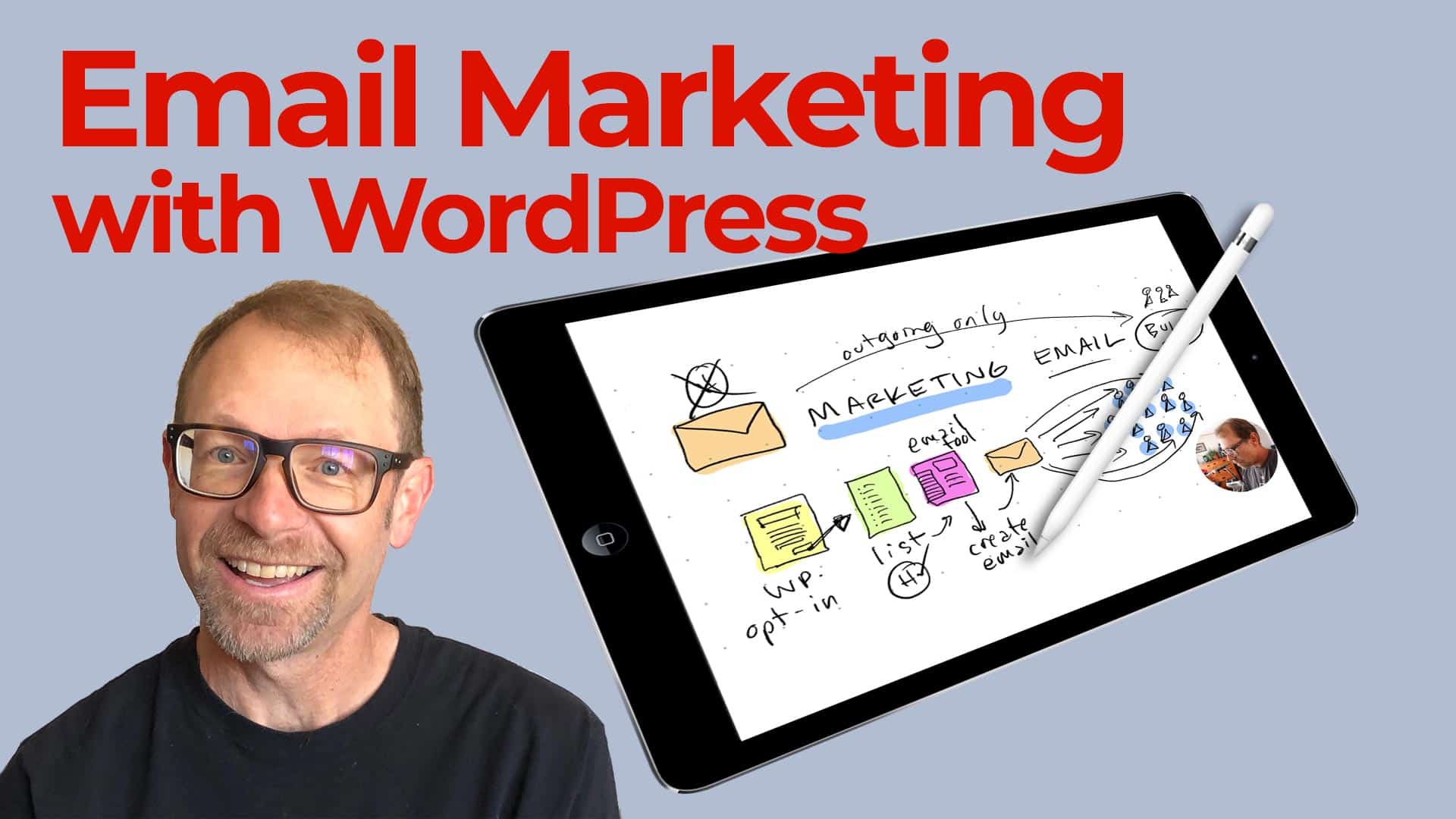

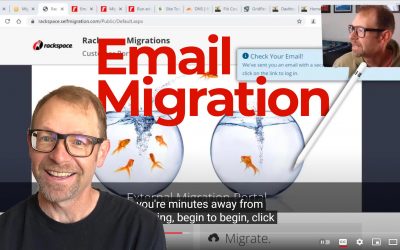
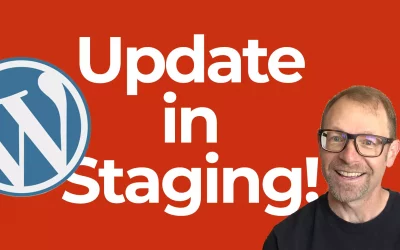

0 Comments