The 3 types of email, and how they work within a WordPress website. In this introduction to the series, I define the 3 types of email you need to know how to configure for WordPress.
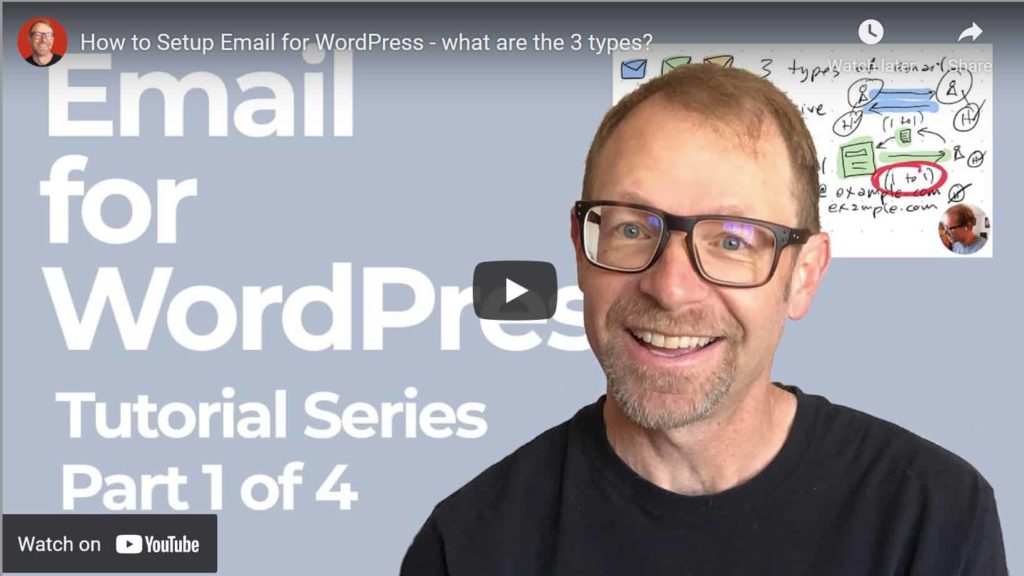
Transcription:
“Hello, and welcome to the series on the three types of email for WordPress. In this series, you’ll learn how to set up email for custom domain names and use it within WordPress for any emails that your website will be sending and receiving.
What are the three types of emails you might be thinking to yourself? Well, there’s certainly a type of email that I know about, like, you know, I have a Gmail or a hotmail email address, I know how to send and receive email, and do CC and BCC and those types of things. And that really, is what I would call traditional email, or I call that send and receive, send and receive email.
Now send a receive email has two traits that we can use to define it. In contrast with the other two types of email, send and receive email is sent from a person to another person. And so when we talk about send and receive email, we are talking about those traditional Gmail email addresses.
And having your email addresses attachments, photos and things like that stored somewhere on a computer. And that’s called email hosting. And so for traditional send, and receive email, emails need to be hosted somewhere just like your website is hosted on a computer server that is somewhere connected to the internet, like in a big data center somewhere. If you’re using send and receive email, then your email is also hosted somewhere.
When you use a free email service like Gmail, Gmail is taking on the expense of hosting your email for you. You can also host your own email. And if you didn’t want a, you know, your [email protected] email address. For example, if you were providing email addresses for a business or your own business at a custom domain name like example.com, then you would want an email address like your name, at example.com.
And so to illustrate that a little bit, let’s just say that, you know, one of the things about senders receive email is that, you know, there’s a person that sends an email, and another person that receives it, and the person that receives the email, they need to have hosting to receive that email and store it somewhere so that they can open it later, they need to host that email. The other thing you need with sender and receiver email is that person might reply.
And so it’s a two way street, this person also needs to have hosting for their email. And so you know, Gmail is an example of a hosted send and receive email service. And really that’s all send and receive email is it is it’s email that can be sent and can be received. And so therefore, it needs to be stored somewhere.
And so let’s look at the second type of email. The second type of email is defined by having a website or computer in other words, send the email automatically to a person to a single person. And so we normally think of those types of emails as ones that are automatically sent from a website after a transaction like a purchase receipt, or filling out a contact form on a website where an automatic notification or receipt goes out from the website, and then is sent to a single person.
And so that is called transactional email because the transaction has taken place. And then the website has automatically sent the email out. So if we look at the, the drawing on the iPad, again, this one is called transactional email. And because this is website to a person, of course, that person receiving the email, they’ve potentially put their email address, either in buying a product or filling out a contact form.
And so by having an email address, they already have the send and receive type of email. And so on that end, of course, their own email is a send and receive type of email. So they’re sitting there waiting to receive this email, do they have hosting? Yes, they do. But on the sending or outgoing side, you know, this is actually sent not by a human but by a website or a computer, you might say. And so, one one of the things that really defines transactional email is that is a that is it is a one way process. transactional email goes in one direction, from a website to a single person and so While center receive email is one to one. transactional email is also one, one to one, that’s one to one email.
Now, if that transactional email system sends an outgoing email from a website, and it is, you know, it’s able to use a from address that has a send and receive email account attached to it, then that person might be able to reply, here’s an email that that person is maybe sending with a reply back to somewhere.
And so, a lot of times, you know, the, the transactional email systems will use an address that looks something like no reply at, you know, example.com. Now, that email address is not associated with any email storage, and it cannot receive any email and therefore it does not require hosting. You know, you don’t need to host the email at no reply at example.com. Now, if you use a real forum address, if you use something like you know, info at example.com then that email is actually an email address is actually a send and receive type of email. Now, if you look at, if you look at no reply, I’ll cover that one green because that was more of a transactional email address, not a send and receive email.
And so you know, transactional, transactional emails are sent in one direction, so I’ll mark that one green. And if someone were to reply back, potentially, that email may not be received if it’s sent to a no reply, address. But it’s your choice. As the website owner, you could use info at, you know, your domain name calm, and then you can receive email at info, you can either host that email somewhere, or you can even have that email forwarded to another address that does have email hosting.
So transactional is a bit of a combination of send and receive, and one way outgoing email. But really transactional email is, is honestly defined as a one way outgoing, only sent from a computer or a website, to an individual. And then of course, in contrast, the send and receive emails, I’ll mark those in blue, because they go in two directions. Now they’re one on one, you know, emails in, send and receive go both directions, but they’re always one person to another person. transactional emails might involve a computer or website, and a person, but it’s still just a one on one process.
But here’s the difference with the third type of email. The third type of email is where it’s sent from a computer. Sure, but this time, it goes to people. Not just a single person, but a group of people, a single email repeated to a group. And we often call that bulkier email, or the best description of it is marketing.
Marketing email, the third type of email is called marketing email. We call it this because it’s often used to send a an email, exactly the same email to a group of people for marketing purposes. And so services provide this type of service companies like MailChimp, AWeber, Constant Contact, those companies provide a service which is sending email from a single person or computer over to a group.
And so yeah, if the group of people is over here, and we have a computer, and of course, a human can write these emails, obviously, but the computer takes care of the heavy lifting, and it sends not just you know, a single email at a time, it sends a bunch of emails, and they are received by these people over here.
Now, of course, you might say, Okay, well, those those people over here, it must be in blue because you know, they’re receiving this email in their email box. And of course, they have to host it and that’s true. They’re using their own send and receive email program like Gmail to receive those emails. But over here on the left, since this is one to many Manny, I’m going to color this orange.
So here’s the big difference marketing email is one to many. So in other words, this is a system that sends out a copy of an email for marketing. That’s why we call it marketing email. Or you could call it bulk email to a group. And you know, the thing that we we call this is what is this over here, this is a whoops, this is an email list. And so there might be some other interactions that happen, for example, here at the you know, here at the website, there is probably an opt in contact form, you know.
And so if a user one of these users in the group over here, fills out the opt in form, well, then they might actually get a receipt from the opt in form. You know, they might actually get you know that opt in form actually qualifies when it sends a receipt to the user, a single receipt that actually qualifies as a transactional type of email.
So there might be an initial initial transactional email that goes out to the users. But then in the future, when you write an email in your marketing email program like MailChimp, then send that to the email list. That is marketing email or bulk email.
Now, in the next video in the series, we’re going to go ahead and expand on each one of these types of emails, send and receive email, transactional email, and marketing email. Well, thanks for being here, and we’ll see you next time, in the next video in the series on three types of email.”
Thanks for reading! Image by Muhammad Ribkhan from Pixabay

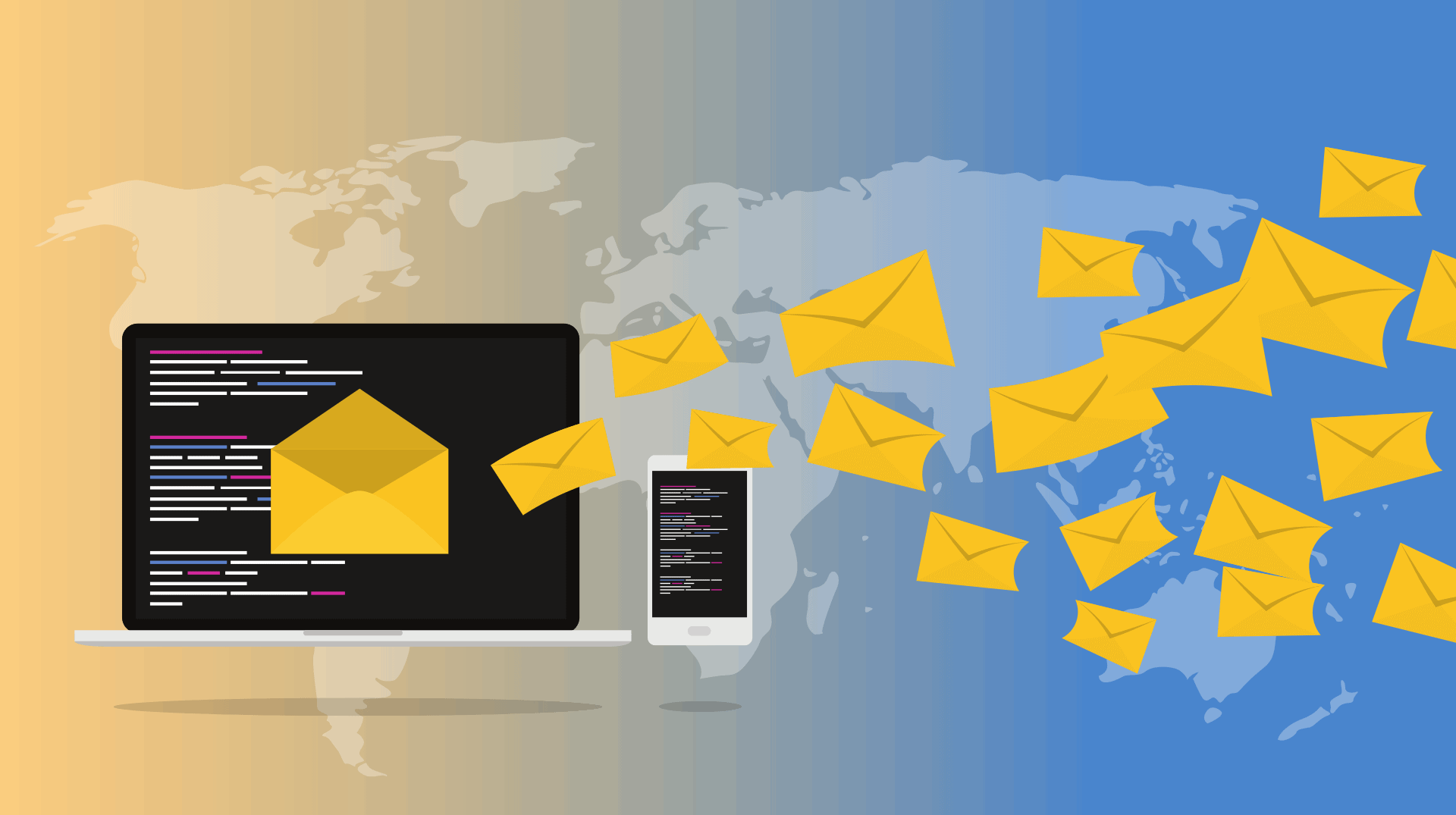




0 Comments