How to Use ChatGPT to Research Trends, Brainstorm Topics and Write SEO-Optimized Blog Posts
Are you looking to create high-quality, SEO-optimized blog content that taps into the latest trends and engages your target audience? With the power of AI tools like ChatGPT, you can streamline your content creation process and produce compelling posts that rank well in search engines.
In this step-by-step tutorial, we’ll walk through how to leverage ChatGPT to research current trends, brainstorm blog post topics, create an outline, and draft an SEO-friendly article. By the end, you’ll have a proven workflow to efficiently generate trend-aligned blog posts that captivate readers and boost your search rankings.
Researching Current Trends with ChatGPT

The first step in creating a timely, relevant blog post is to uncover the latest trends and topics related to your focus keyword or phrase. ChatGPT’s web browsing capabilities make it an invaluable tool for conducting this research quickly and easily.
To get started, open up ChatGPT (the paid ChatGPT Plus account is recommended to access the web browsing feature). Enter a prompt asking ChatGPT to search for the latest trends and brainstorm popular search keywords related to your main topic. In this example, we’ll use “Breckenridge real estate” as our primary keyword.
Be sure to include the phrase “please browse the web” in your prompt. This ensures ChatGPT uses the most current information available online, rather than relying solely on its training data which has a knowledge cutoff.
After submitting the prompt, ChatGPT will generate a list of current trends, each with a brief description and citation. You can click on the citation to view the source article for more details. This curated list provides a solid jumping-off point for understanding what’s trending now in your topic area.
In addition to the trends, ChatGPT will suggest popular search keywords related to your main topic. These are often more specific long-tail keywords that can inspire targeted blog post ideas. For example, some keywords for “Breckenridge real estate” might be “buying a vacation home in Breckenridge” or “Breckenridge luxury ski condos for sale.”
Take time to review the trends and keyword suggestions from ChatGPT. Look for insights that spark blog post ideas aligned with your brand and audience’s interests. Aim for topics that ride the wave of current trends while also providing evergreen value.
Brainstorming Blog Post Titles and Hooks
With a better understanding of the current trends and popular keywords, the next step is to brainstorm potential blog post titles. The goal is to generate title options that are both SEO-friendly, incorporating your target keywords, and feature an engaging hook to draw in readers.
To enlist ChatGPT’s help, provide a prompt like: “Please brainstorm blog post titles that leverage the current trends and keywords identified, serving as both SEO-friendly titles and engaging hooks for the audience.”
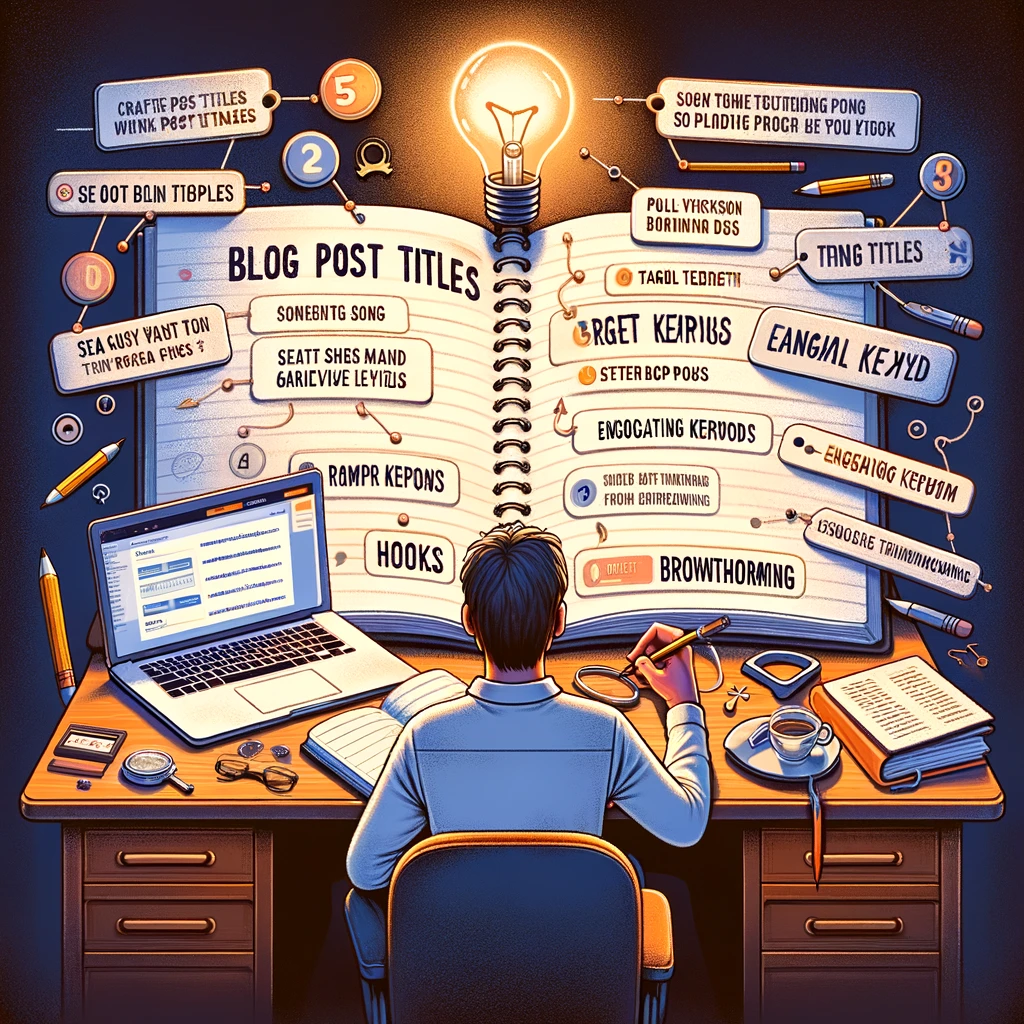
ChatGPT will respond with a list of blog post title ideas, each with a brief explanation of the hook and angle. For example, a title like “5 Reasons Why Now is the Perfect Time to Invest in Breckenridge Real Estate” might have a hook playing into the fear of missing out on a hot market.
As you review the title suggestions, consider how well each one:
– Aligns with the current trends and popular keywords
– Incorporates your primary topic or keyword
– Matches your brand voice and target audience’s needs
– Features a compelling hook that makes people want to click and read more
Feel free to tweak the titles or come up with your own variations inspired by ChatGPT’s suggestions. The key is to land on a working title that balances search optimization and audience engagement.
Once you’ve selected a focus title, you can move on to the next step of creating a blog post outline. The title and hook you choose will guide the rest of the content creation process.
Creating a Blog Post Outline

A clear, logical outline is the backbone of any well-structured blog post. It ensures the final piece covers all the necessary points and flows in an easy-to-follow manner. While you can certainly craft an outline yourself, ChatGPT can help generate one instantly based on your chosen blog post title and the latest online information.
To start, prompt ChatGPT with the title and hook you previously selected. Ask it to create an optimized blog post outline using relevant information from the web. For our example, we’ll use the title “5 Reasons Why Now is the Perfect Time to Invest in Breckenridge Real Estate”.
ChatGPT will search online to find the most current, pertinent information to include in the outline. The output will include an intro, conclusion, and several main sections, usually one for each of the key points mentioned in the title.
Under each section, ChatGPT will suggest specific points to cover, along with a citation to the online source it drew that information from. These citations serve as helpful references to ensure accuracy and inspire additional research. However, you likely won’t include them in the final blog post.
After generating the outline, take time to review it critically and make any necessary adjustments. While ChatGPT provides a solid foundation, it’s up to you to refine the outline to meet your specific content goals and standards. Some revisions you might make include:
– Reordering the sections for better flow and logic
– Adding or removing sections to better fit your desired post length and focus
– Adjusting the key points based on your own industry expertise and knowledge
– Fact-checking the information ChatGPT provided and vetting the sources
Don’t be afraid to put your own spin on the outline and fill in any gaps in the AI-generated suggestions. The goal is to end up with a comprehensive, high-level roadmap for your blog post that you feel confident in.
Drafting the Blog Post
With a polished outline in hand, you’re ready to have ChatGPT flesh out the blog post in more detail. The AI-powered writing assistant can take your outline and turn it into a fully-formed first draft, complete with an intro, conclusion, and body sections.
To get started, paste the revised outline into ChatGPT. Then, provide clear instructions for the desired writing style, tone, and any other key details. For example, you might specify a friendly yet professional tone, a first-person perspective from the company owner, and a target word count of 1500-2000 words.

Other helpful details to include in the prompt are:
– Your company or website name
– The post author and their credentials
– A specific call-to-action to incorporate (e.g. “schedule a free consultation”)
– Guidance on things like paragraph length, heading usage, links to include, etc.
The more specific your instructions, the better the first draft will turn out. Don’t worry about overwhelming ChatGPT – it can handle very detailed prompts.
After submitting the prompt, ChatGPT will generate a full first draft based on your outline and instructions. The output will mimic a typical blog post layout, with an intro, conclusion, headings, and paragraphs. If desired, you can have ChatGPT use markdown formatting to designate headings and other HTML elements.
Once ChatGPT finishes the draft, copy the output and paste it into your preferred document or content editor for further refinement. Read through the post carefully and make any necessary adjustments, such as:
– Editing out unwanted elements like citations, filler words, redundancies, etc.
– Fact-checking statistics and claims
– Optimizing headings and paragraphs for featured snippets
– Adding relevant images, videos, links, and other media
– Adjusting the length by having ChatGPT elaborate on each section
– Refining the writing to better align with your brand voice and content standards
Depending on the quality of the first draft, you may need to do minimal edits or more substantial rewrites. If the latter, you can always have ChatGPT regenerate specific sections or elaborate on certain points as needed.
The key is to use ChatGPT’s draft as a starting point, not the final product. Put your own expertise and editorial touch on the post to take it from good to great. Run the post through spelling and grammar checks, as well as an SEO optimization tool like Yoast or Clearscope.
Using Custom ChatGPT Writing Tools

In addition to the standard ChatGPT interface, there are also custom AI writing tools designed specifically for SEO-optimized blog posts. You can find these under “Explore GPTs” in the left sidebar and searching for terms like “SEO blog post” or “SEO writer”.
Some popular options include:
– Fully Optimized SEO Article Writer
– Free SEO Blog Content Outline Creator & Generator by Julian Goldie
– SEO-Optimized Blog Post Writer
These custom tools have pre-set prompts and outputs tailored for SEO articles. For example, they may automatically generate things like a meta description, headings with proper HTML tags, internal and external links, and more.
The benefit of these custom tools is they streamline the blog post creation process even further. Rather than needing to provide as many detailed instructions, the tool does a lot of the SEO formatting and optimization work for you.
To use one of these custom tools, simply select it from the “Explore GPTs” page or your sidebar if you’ve used it previously. Provide your focus keyword or topic, and let the tool guide you through the rest of the inputs like title, outline, etc.
While these custom tools can be a huge time-saver, it’s still important to review and refine the outputs to ensure they meet your quality standards. No AI tool is perfect, and the generated content may need additional polishing.
Experiment with different custom GPTs to see which ones work best for your blog writing workflow and goals. Pay attention to the usage stats and aim for tools with 10,000+ users, as these have been vetted by many. You may need to try a few before landing on a go-to tool.
Putting It All Together
Leveraging the research, brainstorming, outlining and writing capabilities of ChatGPT can dramatically speed up your blog post creation process. By tapping into the latest online data and trends, the AI assistant helps you produce timely, relevant, and SEO-optimized articles that resonate with your target audience.
To recap, the basic process is:
1. Research related trends and keywords using ChatGPT’s web browsing feature
2. Brainstorm title ideas with engaging hooks based on the trends and keywords
3. Create an outline incorporating relevant online sources and your own expertise
4. Draft the blog post based on the outline and your specific writing instructions
5. Refine, optimize and polish the post in your preferred document or web editor

You can streamline this process even further by using custom ChatGPT writing tools designed specifically for SEO blog content. These tools have pre-set prompts and outputs that automatically handle a lot of the optimization legwork.
No matter which approach you use, the key is to combine ChatGPT’s AI-powered efficiency with your own subject matter expertise and editorial discernment. Use the tool to generate high-quality starting points, but always put your own stamp on the final product.
As with any AI tool, prompt engineering is crucial for getting the best results from ChatGPT. The more specific, detailed and clear your instructions, the better the outputs will be. Don’t be afraid to experiment with different prompts and see what works best for your needs.
With practice and fine-tuning, ChatGPT can become an indispensable part of your content creation process, helping you produce high-quality, SEO-optimized blog posts at scale. Give it a try and see how much time and effort you can save while still wowing your audience and search engines alike.





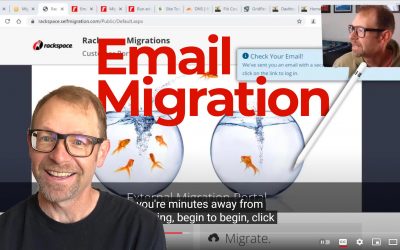
0 Comments